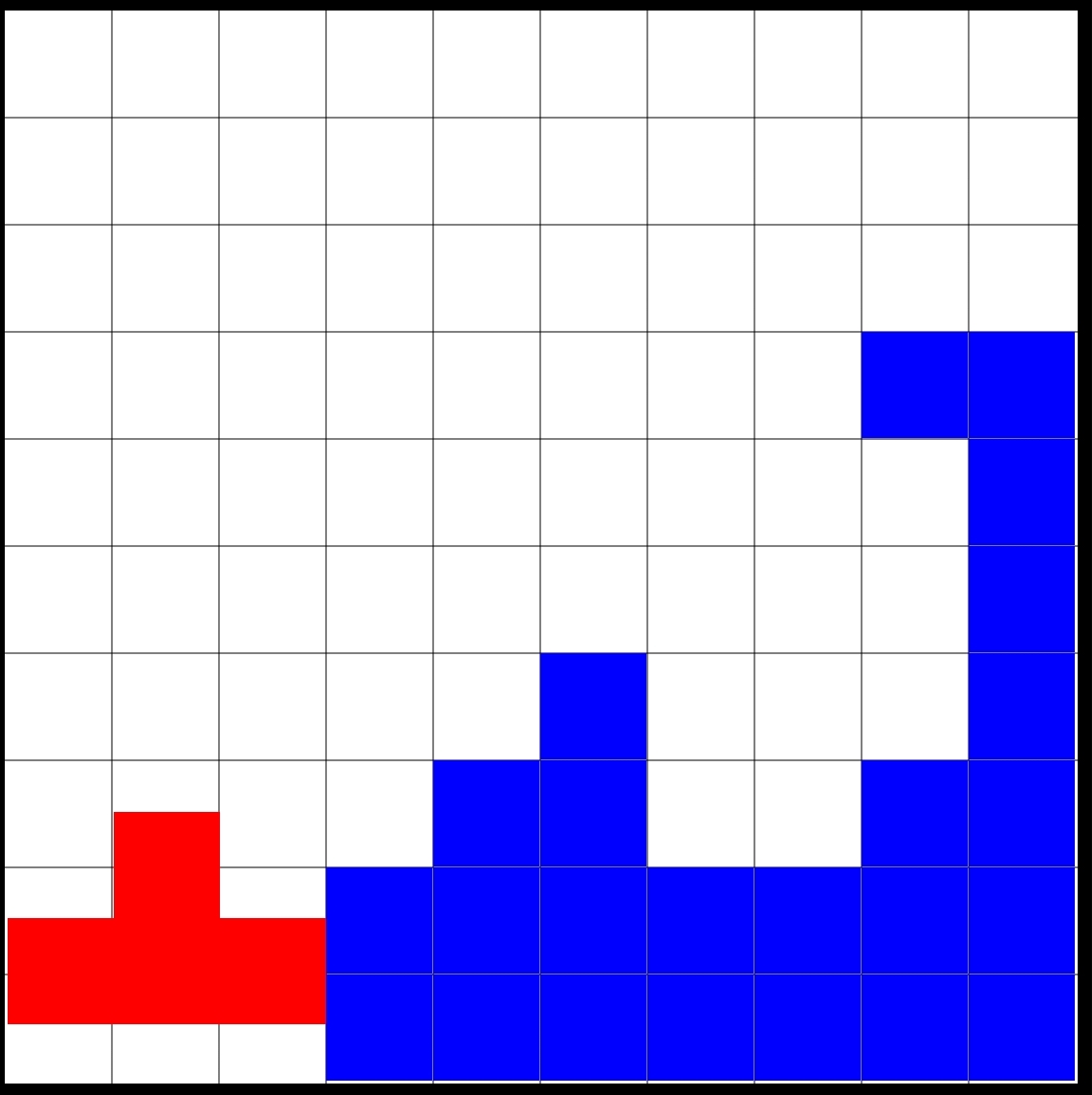
Blocks
The goal of this game is to place as many as possible blocks on the board
You can rotate the red block, by tapping it. You can move the red block around the board. When you move the red block to a location where it can be placed, the color of the block changes to light blue. When you place the block at such a location, the color of the block changes to blue. The block can not be rotated or moved anymore. And a new red block appears. When a row or column on the board is completely filled, it disappears. Creating space for new blocks to be placed.

FallingBlocks
The goal of this game is to place as many as possible blocks on the board
You can rotate the red block, by tapping it. You can move the red block to the left and to the right. You can move the red block down, by tapping somewhere on the lowest 5 lines of the white part of the board. When the red block moves down, it stops when its way is blocked. When the block stops in the white part of the board, it stays there. And a new red block is shown. When the block stops in the gray part of the board, the game is over. When a row on the board is

PictureBlocks
The goal of this game is to complete the picture
You can view the available puzzles by swiping (left / right) the small picture at the top-left corner of the screen. You can select a puzzle by tapping this small picture. The picture on the board is broken into pieces that are visible around the board. You can move these pieces onto the board, and place them according to the example. You can select the difficulty of the puzzle, by selecting the number of pieces you want to use.
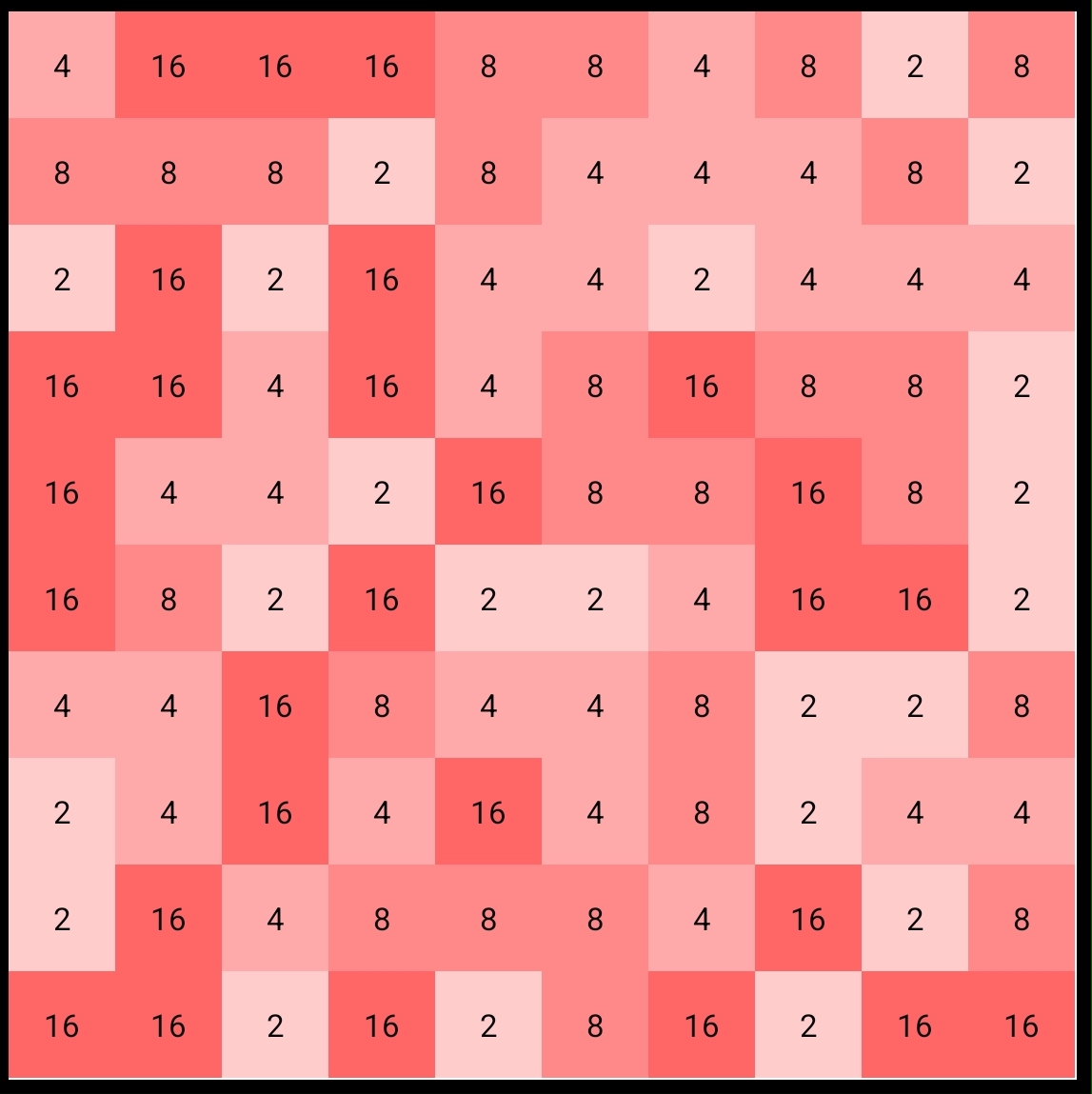
MathBlocks
The goal of this game is to have as many blocks as possible with a high value
You can merge two neighbouring tiles when they have the same value (and this value is 256 or less). You merge two tiles by moving one of the tiles onto the other one. After the merge, the moving tile disappears and leaves an empty place on the board. The other tile doubles its value. The empty place on the board is filled with a new tile. You can play as long as there are neighbouring tiles with the same value.
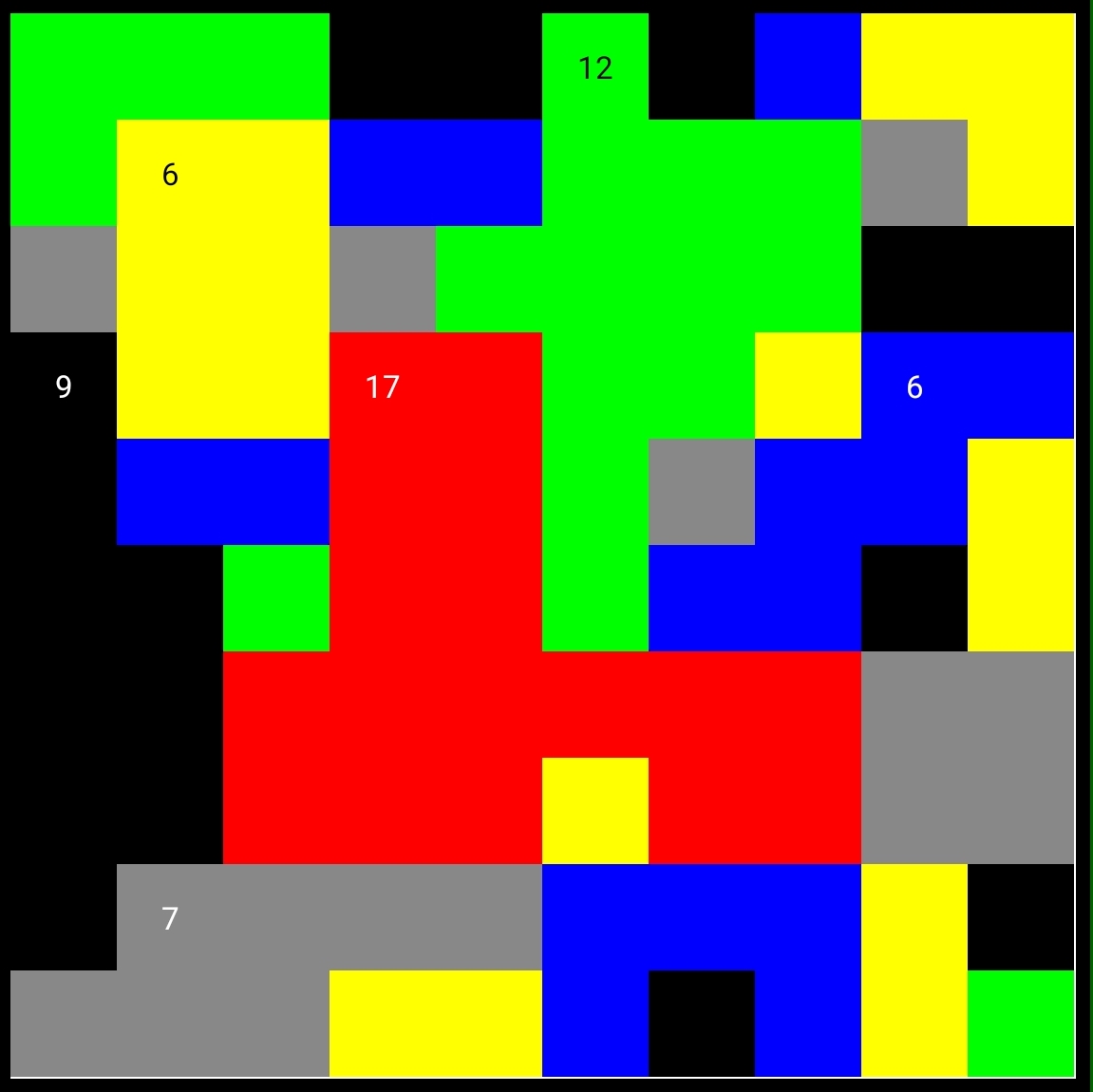
MaxxBlock
The goal of this game is to create as large as possible area's with the same color
You can swap two neighbouring tiles when the moving block ends next to a tile with the same color.
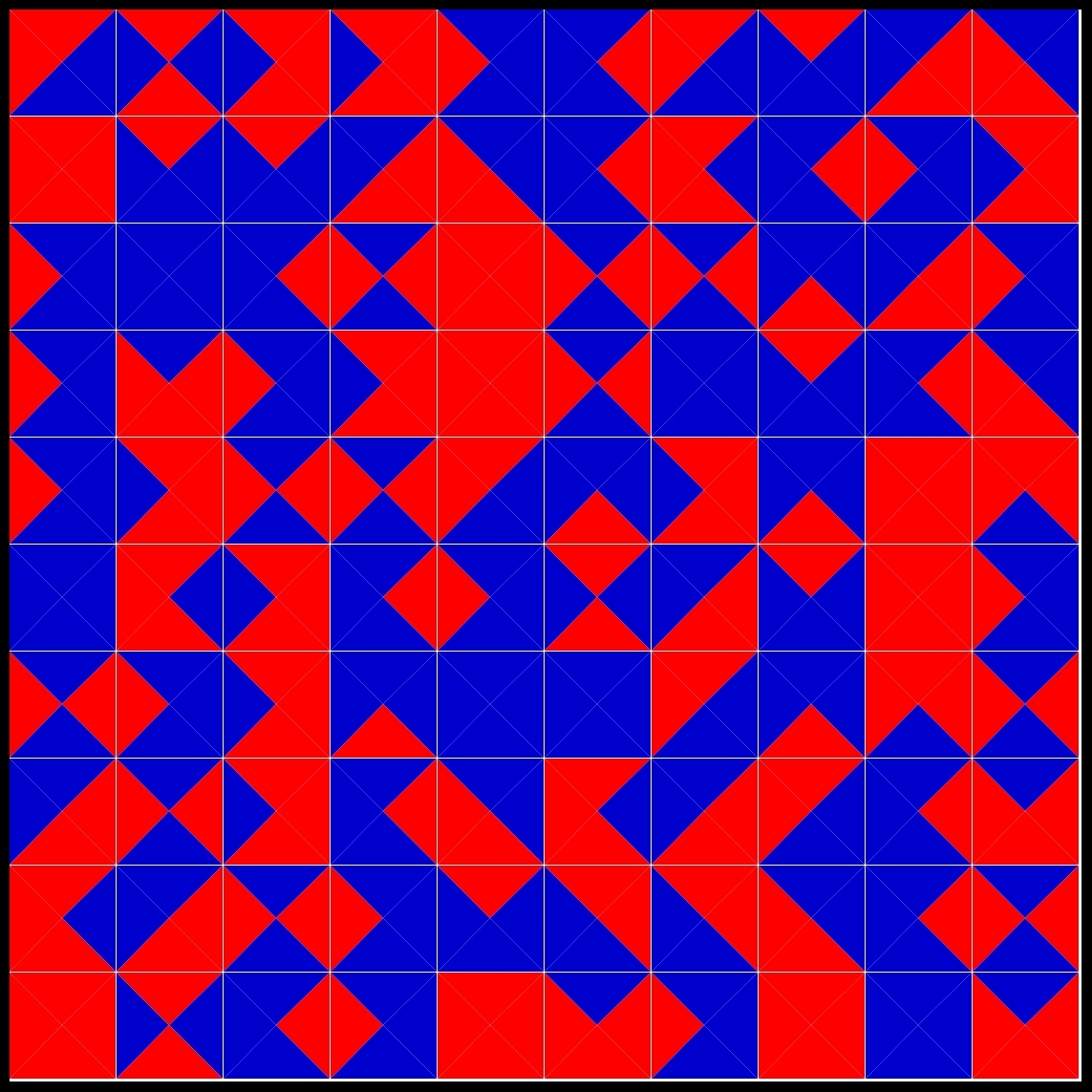
Mosaic
The goal of this game is to have as many as possible "matching" neighbouring tiles
You can rotate a tile by tapping it. A tile "matches" with a neighbour when both blocks have the same color at their connection.
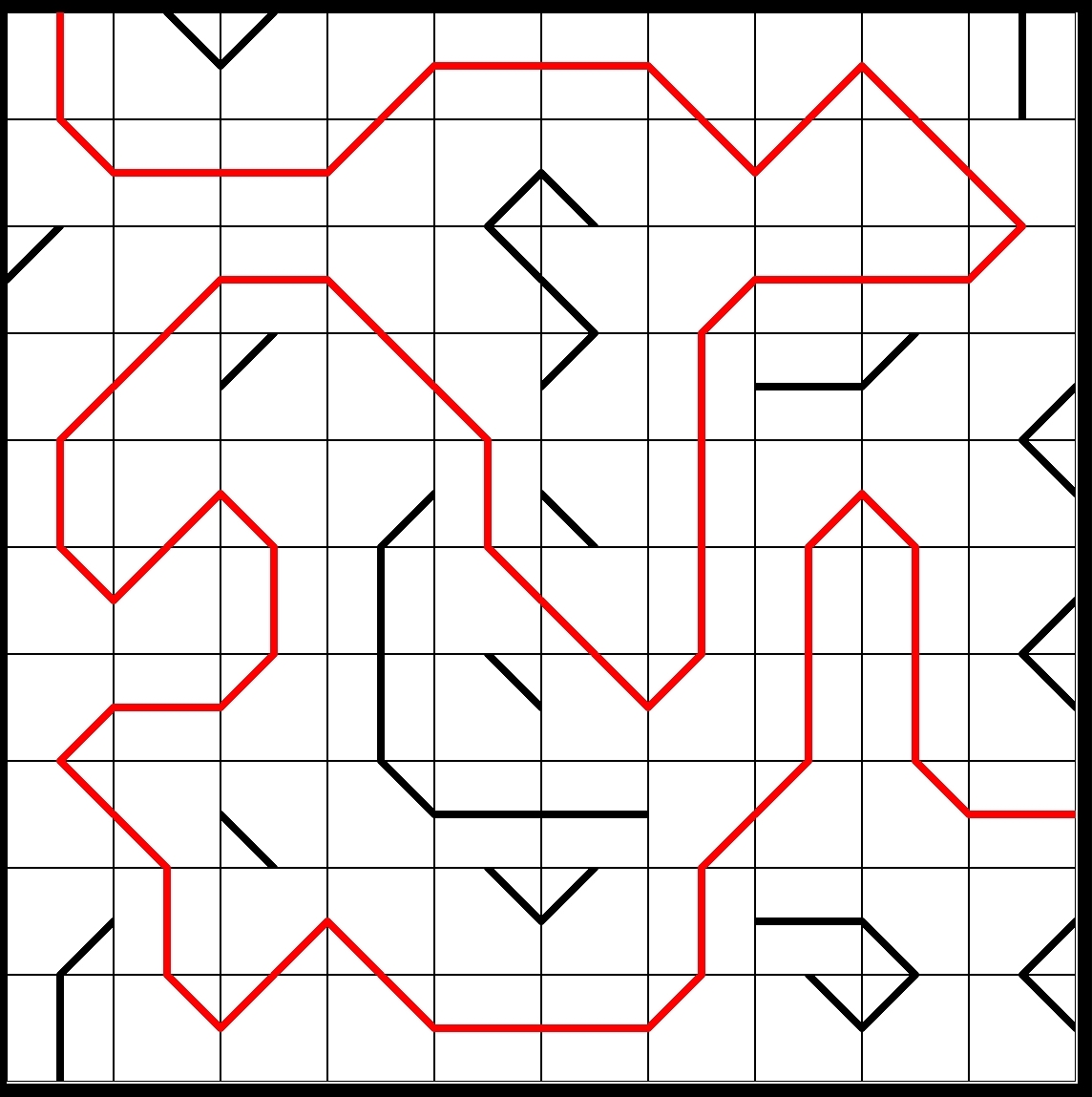
MaxxLine
The goal of this game is to connect as many as possible tiles into lines, and to create as long as possible lines
You can rotate a tile by tapping it, as often as you want. You should rotate tiles in such a way that lines are created.
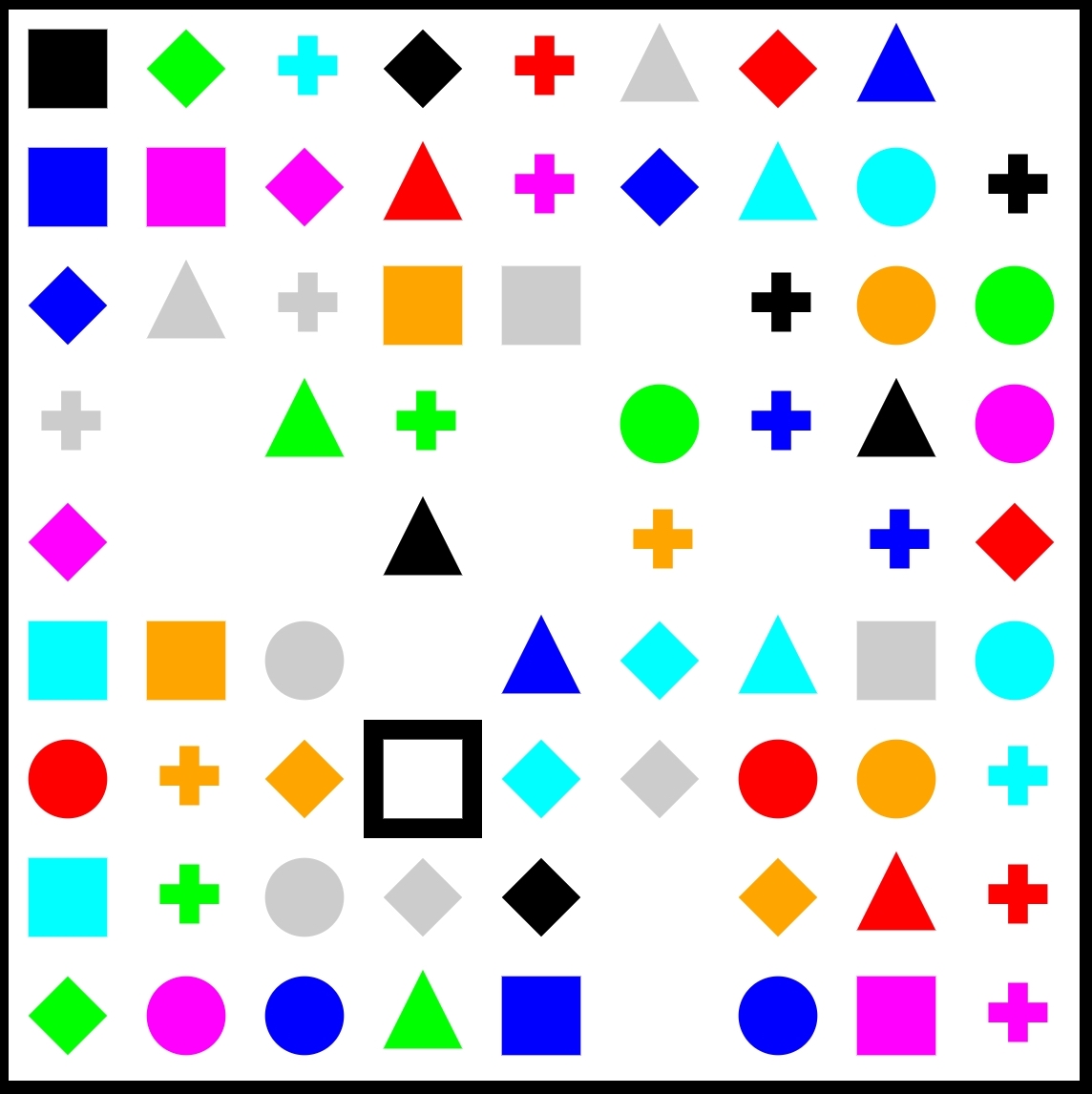
Match
The goal of this game is to remove all tiles from the board
You select 2 tiles on the board, by tapping them. When the 2 tiles show the same picture, the tiles are removed from the board. When the 2 tiles show different pictures, the tiles are not removed. You repeat selecting sets of two tiles, until all tiles are successfully removed from the board.
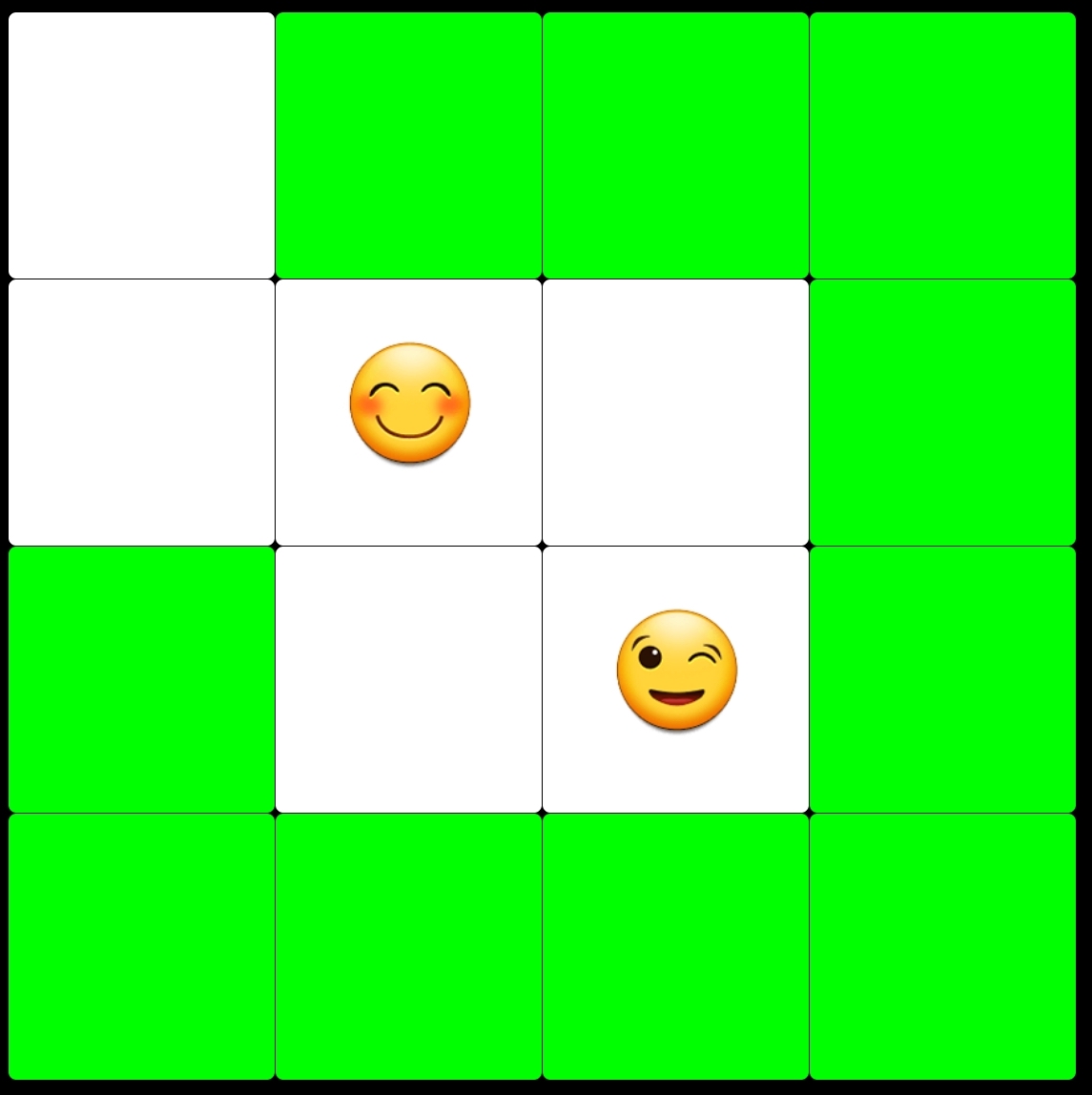
HiddenMatch
The goal of this game is to remove all tiles from the board
You select 2 tiles on the board, by tapping them. When the 2 tiles show the same picture, you remove these tiles from the board by tapping somewhere on the board. When the 2 tiles show different pictures, you turn the tiles back by tapping somewhere on the board. You repeat selecting sets of two tiles, until are tiles are successfully removed from the board. You can select the difficulty of the puzzle, by selecting the number of tiles you want to use.
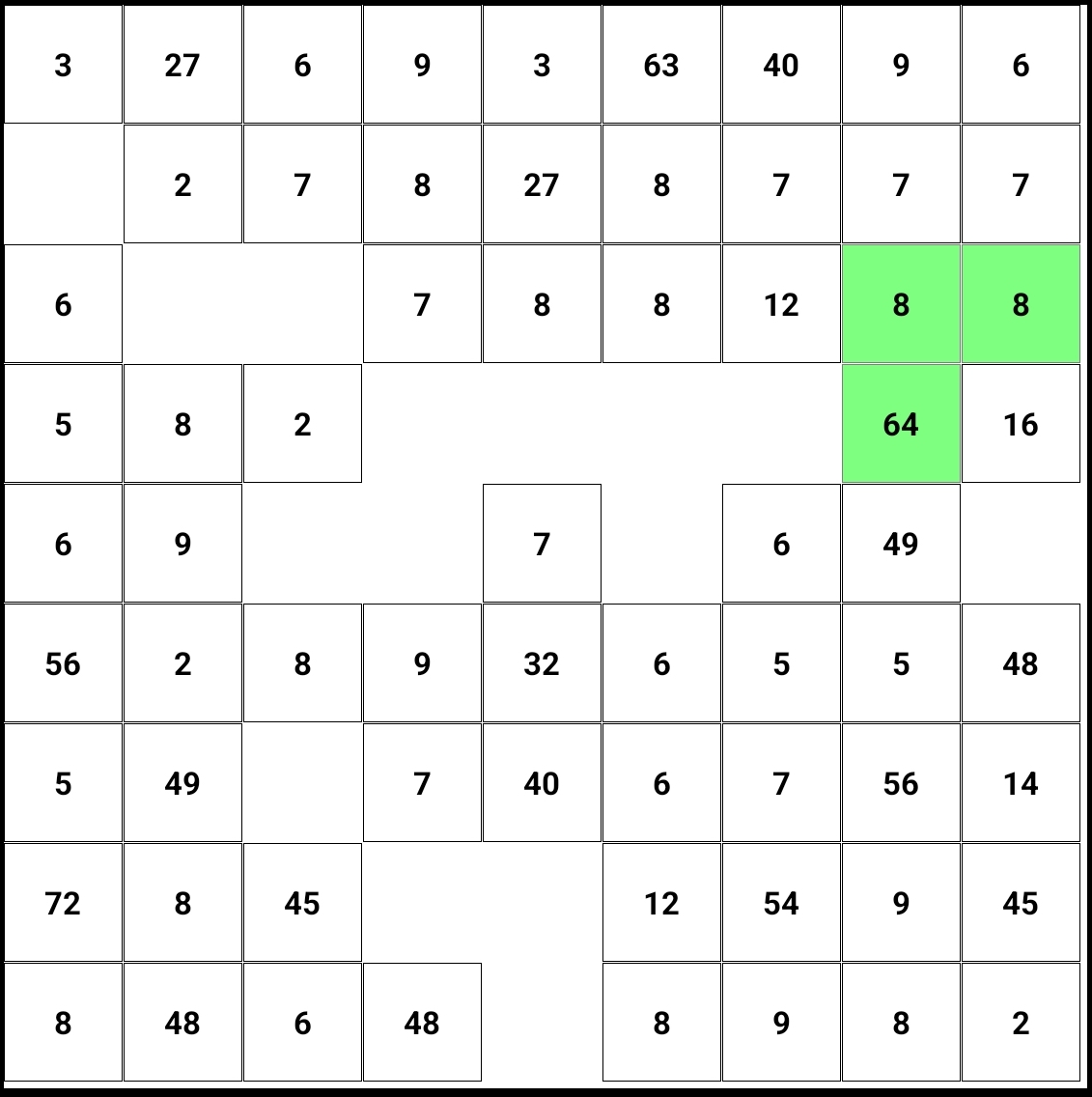
MultiMatch
The goal of this game is to remove all tiles from the board
You select 3 tiles on the board, by tapping them. Two of these tiles must contain a digit (2 - 9), the 3rd tile must contain a number (12 - 81). The three tiles must make a valid multiplication (e.g. 6 x 7 = 42). When the three tapped tiles are OK, these tiles are removed from the board. You repeat selecting sets of three tiles, until are tiles are successfully removed from the board.

MultiBingo
The goal of this game is to have a row or column completely filled with smileys.
This game is a variant of the game "Bingo". At Bingo, numbers are announced. You mark announced numbers that are on your card. When you have completed a row or column on your card, you have won. At the game of MultiBingo, your card contains tiles with numbers (e.g. 42) that are the product of two digits (e.g. 42 = 6 x 7). Instead of numbers (like 42), digits (2 - 9) are announced. To mark a tile on your card, you need two digits (e.g. 6 and 7) whose multiplication produce the number on the tile. The announced digits appear on the top of the screen. You can mark the announced digit on a tile by tapping the tile. When you mark the 1st digit on a tile, it shows in the left / top corner of the tile. When you mark the 2nd digit on a tile, the game checks whether the 2 digits correspond with the number. When the multiplication is correct, the tile gets a smiley. When the multiplication is not correct, the tile gets a cross.
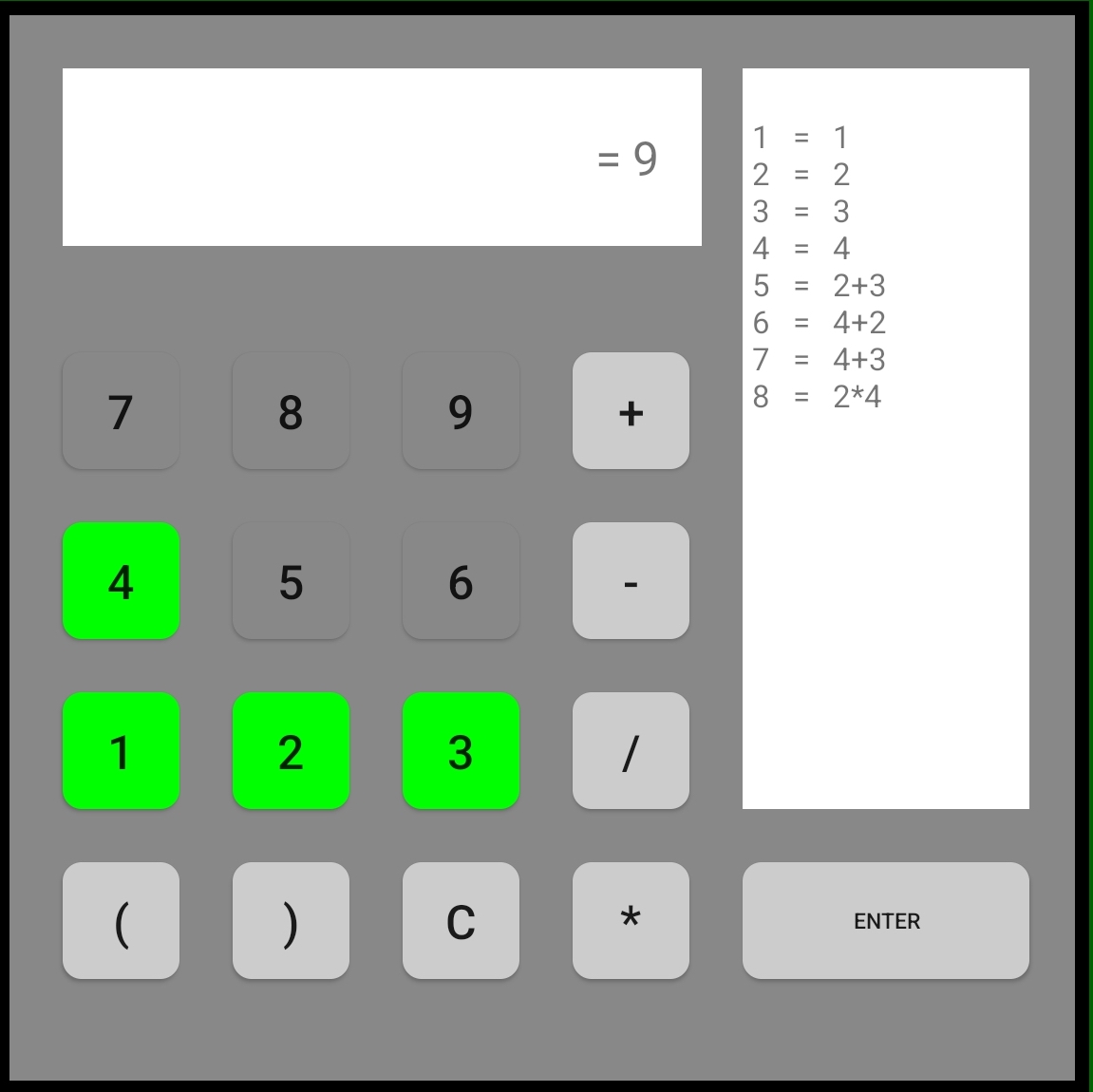
CalcGame
This game is about "having fun with math"
You start a new game by selecting 4 digits on the calculator. The selected digits turn green. When you have selected 4 digits, the game starts and the calculator screen shows "= 1". You try to create the requested value ("1") by using 1 or more of the 4 selected digits and (if needed) one or more of the keys +, -, /, *, ( and ). You can e.g. create the requested value "1" with "4 - 3". Or with just "1". With some values you can be really creative. E.g. "12" can be created with 1,2,3,4 like "12", or "3 * 4", or "(2 + 1) * 4", or "14 - 2", or "2 *(4 + 3 - 1)". When you have created the requested value, you tap "ENTER". When your calculation is correct, it is recorded. And the game presents you a new task. When your calculation is not correct, the calculator screen shows your calculation in red. You can then use the "C" button to make corrections. And try again the "ENTER". The goal is to have as many as possible calculations within the ongoing game (= a set of 4 digits).

SlidingBlocks
The goal of this game is rearranging the tiles in the correct order
You can move a tile into the empty space on the board. You repeat moving tiles, until are tiles are in the correct order.

Tangram
The goal of this game is to create the figure with the available pieces
You can view the available puzzles by swiping (left / right) the small picture at the top-left corner of the screen. You can select a puzzle by tapping this small picture. The figure is shown on the board and the pieces are visible around the board. You can select a piece on the board. When selected, the piece turns red. You can move the selected piece. You can rotate the selected piece by swiping in the bar at the bottom.